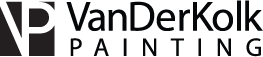Sherwin-Williams ColorSnap: About & How To Download
Popular Features That Make ColorSnap Stand Out

Do you have the perfect paint color in mind but are struggling to find its match in the market? You try countless samples, but they're either too light, too dull, too dark, or completely off the mark. Thanks to the latest technology of the ColorSnap Visualization App, finding the perfect paint colors and creating custom palettes has become a breeze.
Sherwin-Williams has developed an amazing tool where you can explore a world of exotic paint colors and palettes. This app is designed to help homeowners discover their ideal shades and envision how they'll transform their space. If you're struggling to find the right paint colors or have difficulty visualizing how your home will look after painting,
ColorSnap Visualizer is your answer.
This article will walk you through everything you need to know about the Sherwin-Williams virtual paint color analyzer, from popular features and benefits to how you can download it from various app stores. Once you’ve found the perfect paint color, the experienced West Michigan painters at
VanDerKolk Painting can help you apply the paint to your exterior or interior walls.
What Is The Sherwin-Williams ColorSnap Visualizer?
Sherwin-Williams ColorSnap Visualizer is a digital tool that uses augmented reality to help users visualize paint colors in their living spaces. Through the web or mobile app, users can preview different paint colors on walls and surfaces, enabling them to make informed color decisions and create cohesive color schemes for their homes.
How Does the Virtual Paint Color Analyzer Work?
Believe it or not, ColorSnap can help you select the perfect colors for your various painting projects. Simply take a picture of anything you like—a room, an object, anything that catches your eye. Once you capture the image, zoom in and adjust it in the application's viewfinder to focus on the desired area.
As you move your finger over the image, a convenient square-shaped magnifier will follow your finger, providing a detailed view of the color in that specific part of the photo. This allows you to explore different shades and variations effortlessly.
When you find a color that satisfies your creative vision, press the "palette" button. ColorSnap app will promptly identify the primary paint color you selected and present you with two secondary colors that complement it perfectly.
This feature comes in handy when you want to find a color that compliments your furniture, particularly if you have a dominant object like a vibrant red leather couch in your room. It lets you save pictures into the library, enabling you to create personalized palettes. You can also save your favorite colors, mix and match them, and even share your pictures on social media platforms to seek inspiration or showcase your creativity to others.
Moreover, you can use the iPhone's or Android's location services to find the nearest Sherwin-Williams store automatically (or you can search by old-school zip code if you want) and then go and get your paint.
Popular Features That Make ColorSnap Stand Out
There are four main features that the Sherwin-Williams ColorSnap tool offers: instant paint, match-pro, paint a photo, and color number scan.
Instant Paint
ColorSnap visualizer has an exciting augmented reality (AR) feature called Instant Paint that can help you display any of the 1,700 colors hosted on the app on your walls in real-time. This seamless and efficient tool allows you to effortlessly visualize various shades and create personalized palettes.
Moreover, you can save your preferred colors, explore different options, and conveniently share your results. Instant paint eliminates the need for trial and error, guaranteeing you achieve the ideal look without regrets.
Create a Perfect Match With Match-Pro
Do you ever find yourself captivated by the colors of a pillow or painting, wishing you could create a room inspired by them? But when it comes to matching those colors, it often turns into a disaster, or you're simply too afraid to try.
Whether it's a gorgeous pillow, a blooming flower, or a scenic view outside your window, you can easily snap a photo of anything you love with the ColorSnap visualizer. The app will pinpoint the exact colors in the picture and seamlessly match them to the perfect paint shades. From vibrant pinks of dahlia to the golden hues of an autumn sunset, you can effortlessly bring any color into your home. ColorSnap Match even saves your scans and shows Sherwin-Williams color palettes, making color selection convenient and portable.
Paint A Photo
Instant Paint is great when you’re in front of the section of your house you want to paint. If you’re not near the section and you have a photo, you can use the paint a photo feature to upload a photo of the area you want to paint and digitally manipulate the walls in the photo. You can paint the walls in your photo any of the 1,700 available colors.
Color Number Scan
All of the Sherwin-Williams paint colors are identified by a unique color number. You can use the app to scan a color number and see the color in your sample scene. This is helpful if you brought sample cards home from the store, or if you’re currently at the hardware store reviewing available color samples.
Why Should You Use ColorSnap Visualizer?
Colorsnap Visualizer is an excellent tool to enhance your painting projects for several reasons:
- Easy Color Exploration: Colorsnap Visualizer allows you to explore an extensive range of paint colors without physically painting samples on your walls. You can simply upload a photo of your space or use the app's live camera feature to visualize different paint colors instantly. This saves you time, effort, and the cost of purchasing and applying multiple paint samples
- Virtual Color Testing: The app helps you experiment with different color combinations and visualize how they will interact in your space. This feature is particularly useful when you're considering complementary or contrasting colors for accent walls, trim, or other design elements
- Planning & Coordination: The ColorSnap visualizer enables you to save and organize your color selections, making it easy to compare different options and track your preferred choices. It's increasingly beneficial when coordinating colors across multiple rooms or working with an interior designer or contractor. The app helps streamline the planning process and ensures a cohesive color scheme throughout your project
- Share & Gather Feedback: ColorSnap Visualizer enables users to share their color choices and project visualizations with friends, family, or professionals for feedback and opinion
- Easily Accessible & Convenient: It's available as a mobile app, making it accessible anytime, anywhere. Whether you're at home, in a paint store, or on a construction site, you can quickly pull up the app to visualize and discuss color options
How To Download Sherwin-Williams ColorSnap Visualizer
The ColorSnap app is available for both iPhone and Android devices – you can download it on the Apple and Google Store. Simply search for the app in the app store and install it. The app is completely free to download and use.
You don’t need to have a mobile device to use the app. You can also use it on your desktop or laptop device via the web app. The desktop app is available directly from the
Sherwin-Williams website.
Gearing Up For A Painting Project? Save Time And Let VanDerKolk Painting Do the Painting For you
ColorSnap is a useful tool for choosing color schemes for your painting projects. Once you’ve selected your paint colors, you can save time and avoid costly painting mistakes by working with a professional painting company.
The professional
residential painters at VanDerKolk Painting can help you paint your home. We offer both
interior and
exterior painting services throughout Kent and Ottawa counties. Quotes for residential painting jobs are completely free. You can request a quote by calling (616) 202-6570, pressing the live chat button, or filling out a
quote request form.
Request A Free Quote
We will get back to you as soon as possible.
Please try again later.
Our Services
Residential Services
Commercial & Industrial Services


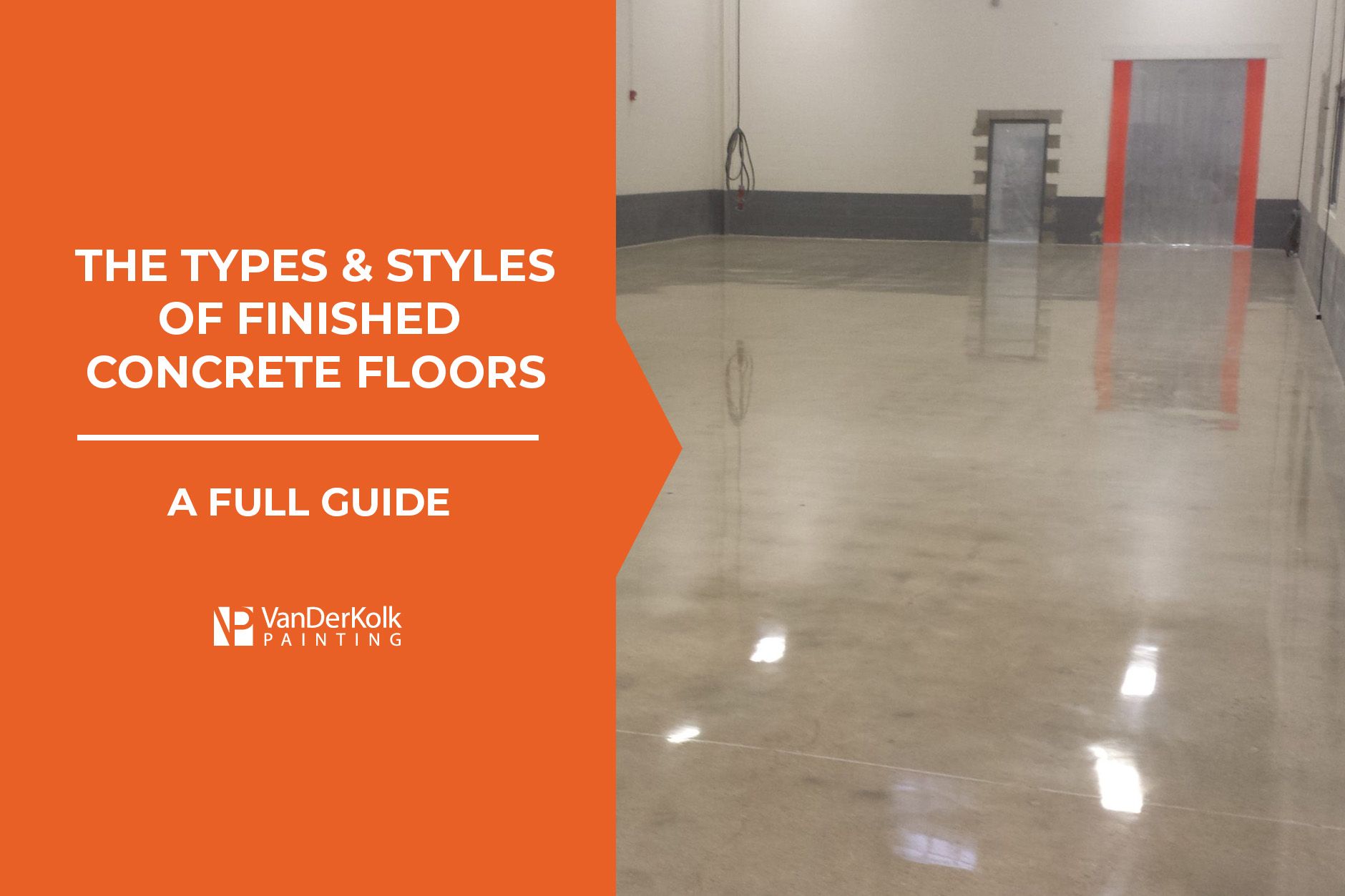



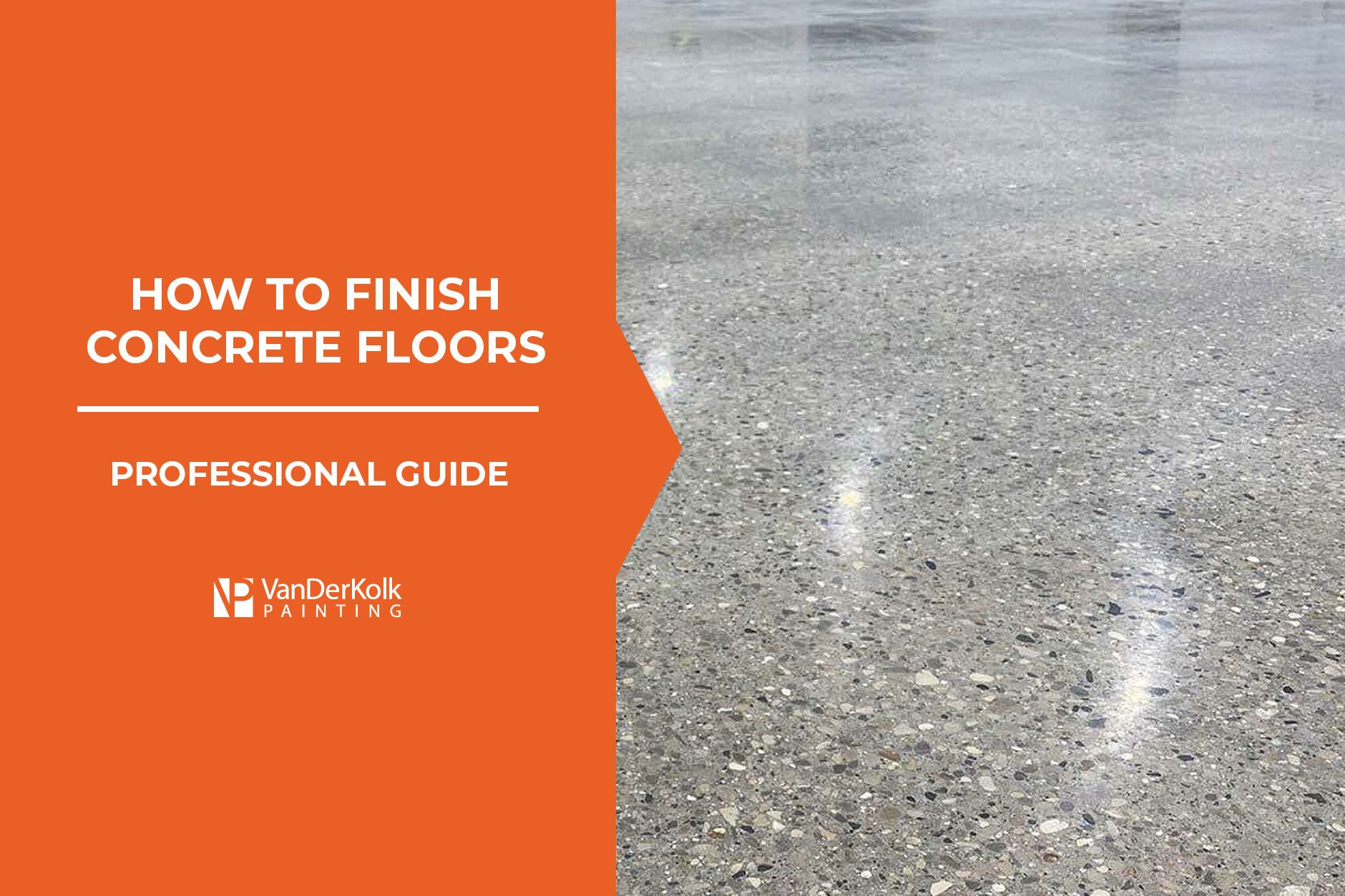



 Rating
Rating
Request Your Free Quote
We provide quotes at absolutely no cost. Requesting a quote gives you an opportunity to meet with one of our team members, better understand our process, and explain the details of your project. You can request a free quote by filling out the form, or by calling us at 616-202-6570.
Footer Form
Thank you for contacting us.
We will get back to you as soon as possible.
Please try again later.
VanDerKolk Painting - Grand Rapids Painting Company
225 Graham Street SW | Grand Rapids, Michigan 49503
VanDerKolk Painting | All Rights Reserved